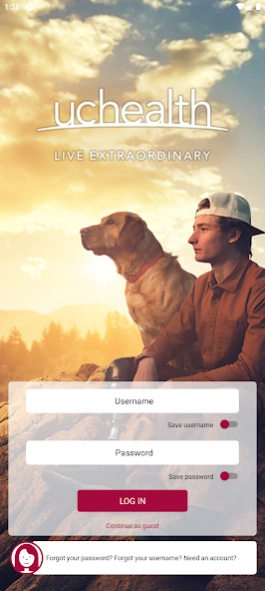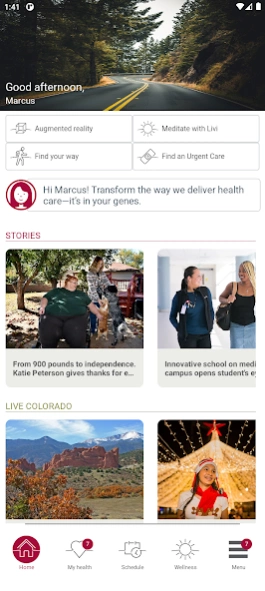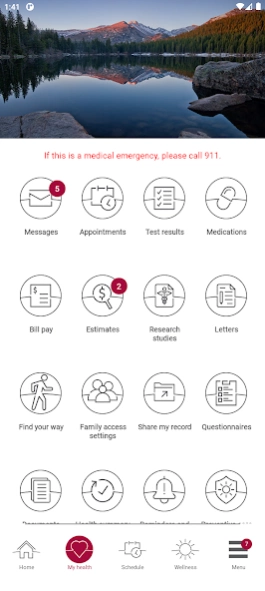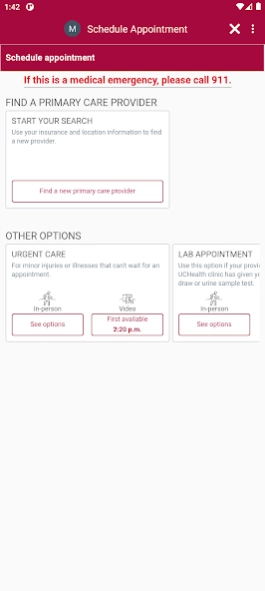UCHealth 7.0.7046
Continue to app
Free Version
Publisher Description
UCHealth - Manage your healthcare anytime with this must-have app for UCHealth patients.
The UCHealth app helps you take charge of your health. Our app is a safe and secure gateway to My Health Connection, allowing you to:
• Schedule or cancel appointments
• Renew or refill prescriptions at your UCHealth pharmacy
• Use your device for Virtual Visits with your provider
• Message your provider
• View test results
• Connect data like weight, pulse, and blood pressure from your devices to your health record using the Apple Health app (HealthKit)
• Find the nearest clinic, urgent care, or emergency room
• Save your spot in line at the urgent care that works for you
• Read your doctor’s notes
• Pay bills securely and easily
• Search for UCHealth doctors
• Use Reminders and goals to help yourself remember to take your medication, exercise, and maintain other habits that keep you healthy.
Ask Livi, our UCHealth virtual assistant, to help you out with any task listed above. Ask her things like, “show my test results," "when is my appointment?," "get me information on Virtual Visits" or even “find me something fun to do this weekend.”
About UCHealth
UCHealth is a free app for Android published in the Health & Nutrition list of apps, part of Home & Hobby.
The company that develops UCHealth is UCHealth. The latest version released by its developer is 7.0.7046.
To install UCHealth on your Android device, just click the green Continue To App button above to start the installation process. The app is listed on our website since 2024-04-15 and was downloaded 0 times. We have already checked if the download link is safe, however for your own protection we recommend that you scan the downloaded app with your antivirus. Your antivirus may detect the UCHealth as malware as malware if the download link to com.uchealth.mobile is broken.
How to install UCHealth on your Android device:
- Click on the Continue To App button on our website. This will redirect you to Google Play.
- Once the UCHealth is shown in the Google Play listing of your Android device, you can start its download and installation. Tap on the Install button located below the search bar and to the right of the app icon.
- A pop-up window with the permissions required by UCHealth will be shown. Click on Accept to continue the process.
- UCHealth will be downloaded onto your device, displaying a progress. Once the download completes, the installation will start and you'll get a notification after the installation is finished.